

The blue represents my case fans, red of course airflow direction, the yellow is my HUGE wraith ripper heatsink, and the green is my AORUS 2080ti(yes I know thermals are shit but it pretty lol), literally my 2080 ti and wraith ripper are practically touching, if I move my GPU down a slot it will block my x399 gaming 7's large aorus RGB logo so i'd rather not.

the top has really good airflow the filter on it has quite large openings with nothing else obstructing airflow. Here is the top view, hard to see the fans but they are basically all just in a line, the fan closest to the front is exposed about 80% with a small bit being cut off from the opening. There are 7 fan slots and I guess fucked up by not keeping the 7th one I had but it wouldn't fit on my 6 fan controller and had a weird ass 6 pin cable that wouldn't go on my mobo and if it did would not sync with the other remove controlled fans.Īs you can see on the front there are smalls holes that is all the breathing this fan is able to do, and it had 3 fans pulling air on the front to begin with but I thought that was stupid since the entire front is closed off, here is a view, very shitty for thermals but a cool effect
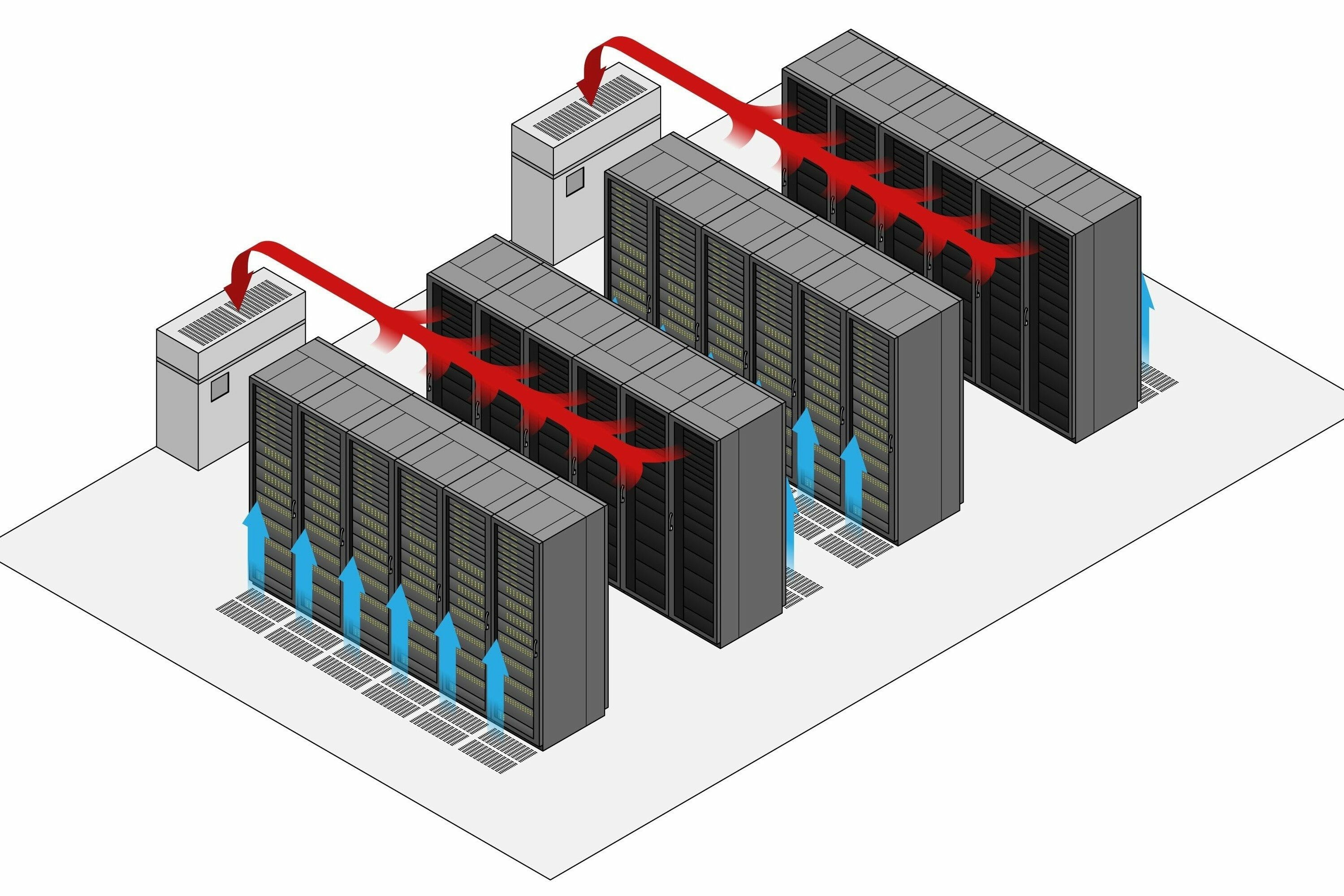
Just opened up my wraith ripper and switched the fan direction so it's not trying to suck from my exhaust fan improved thermals on my 1920x w/liquid metal by nearly 20C, and since the fan is now helping to blow more air out of the case vs literally sucking hot air back in I have noticed improved thermals on my GPU but only about 5C and it's still nearly thermal throttling 84C. So I have a kind of weird/shitty case but not as shitty as the INWIN 805 Infinity I have laying around, this one actually has opening in the front however small and an opening at the top, currently my thermals especially for my GPU are poop.


 0 kommentar(er)
0 kommentar(er)
